Sur Instagram, publier sans plan, c’est risquer d’être oublié. Pourtant, faire les choses correctement permet d’obtenir beaucoup de followers Instagram. Pour être visible, impactant, et cohérent, vous devez planifier. C’est exactement le rôle du calendrier éditorial Instagram : un outil qui vous aide à organiser vos publications à l’avance, en fonction de vos objectifs, de votre audience et des temps forts de votre activité. Que vous soyez créateur, marque ou freelance, c’est une base de travail incontournable pour publier avec régularité, pertinence… et résultats.
What Is an Instagram Editorial Calendar?
It is a planning tool designed to organize your Instagram posts in advance. Specifically, it allows you to:
- Structure your content over time (by week or month)
- Ensure visual and editorial consistency in your posts
- Save time by avoiding last-minute decisions
- Align each post with your marketing goals
- Analyze and adjust what works or doesn’t, week after week
It’s not a fixed document but an evolving working tool that helps you take a step back and manage your Instagram presence methodically.
First, set your goals

Before filling out a calendar, you need to know where you want to go. Each post should serve a specific purpose; otherwise, it dilutes your message.
Here are some typical goals to consider:
- Gain recognition in a specific niche
- Drive traffic to a website or sales page
- Promote a product or service
- Nurture an engaged community around a topic
- Strengthen your brand image (values, universe, tone)
- Create a more personal connection with your followers
Listing these goals will help you choose the right formats, messages, and frequency.
Learn to speak to the right audience

Consistency isn’t enough: your content must also resonate with your target audience.
Take time to observe:
- Who are your followers (age, location, interests)?
- What types of posts really engage them?
- When are they most active?
- What questions often come up in comments or private messages?
👉 By combining data from Instagram Insights with your observations, you’ll be able to create tailored content that truly speaks to your community.
Create content that captivates
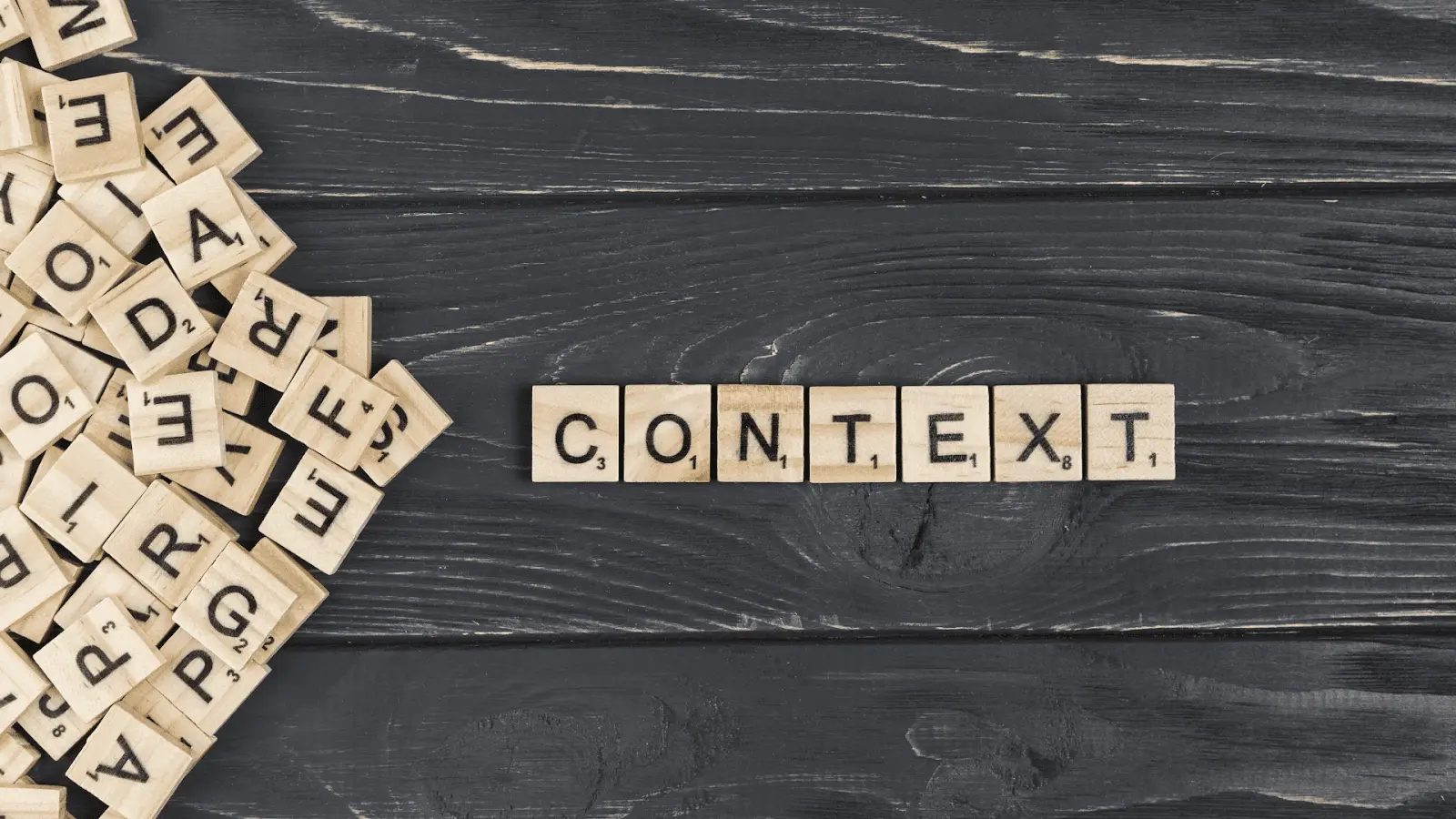
This is where your calendar truly matters. Once the dates are set, you need to create content that catches the eye, evokes emotion, or provides direct value.
Some useful guidelines:
- Alternate formats: reels, stories, carousels, lives, static visuals
- Establish regular features: a tip on Monday, a testimonial on Thursday, a behind-the-scenes on Saturday
- Tell a story: numbers and promotions don’t engage, but stories do (origin of a product, behind the scenes of a shoot, sincere customer reviews…)
- Take care of aesthetics: even if you’re not aiming for a perfect feed, visual consistency inspires trust
And above all: each post must have a clear purpose. Inform, inspire, sell, entertain… it’s up to you to choose.
Even if you rely on free Instagram followers to boost your account, without planning behind it, the effect will quickly fade. An editorial calendar allows you to capitalize on this initial visibility by maintaining a consistent and engaging presence, post after post.
Build your calendar step by step
A good editorial calendar isn’t filled randomly. It’s built like a campaign plan.
Here’s a simple process to get started
- Identify key moments of the month: internal events, industry news, seasonal events (Mother’s Day, back to school, sales…)
- Distribute your goals over the coming weeks: what content for which purpose?
- Choose the formats best suited to your messages
- Write your captions in advance (or at least drafts) with clear calls to action
- Leave room to post spontaneously if news or trends require it
You’ve chosen to buy Instagram followers to boost your account? Make sure your content follows up. Numbers mean nothing if your feed gives no reason to subscribe. Your calendar becomes the link between apparent growth and real credibility.
🛠 Recommended tools: Google Sheets, Notion, Trello, Excel, Meta Business Suite.
Measure, adjust, progress
An editorial calendar is not just for posting: it also helps you take a step back and see what works.
- What type of content generates the most engagement?
- What time slots perform best?
- Which formats or topics generate the most reactions?
Make it a habit to analyze your results every week or month. This feedback is key to refining your editorial line, improving efficiency, and continuing to grow your account.
Key Takeaways
An Instagram editorial calendar isn’t a luxury reserved for big brands. It’s a practical tool to gain clarity, consistency, and impact — even when you’re solo.
It helps you to:
- publish for the right reasons,
- stay consistent over time,
- and build a real content strategy that is visible, engaging, and aligned with your goals.
In short: don’t let Instagram dictate your pace. Take control.
FAQ — Everything You Need to Know About the Instagram Editorial Calendar
What is the purpose of an Instagram editorial calendar?
An editorial calendar is used to organize your posts in advance. It helps you maintain a regular posting frequency, stay consistent, and better achieve your goals of visibility, sales, or engagement.
How to Create an Editorial Calendar for Instagram?
Start by defining your goals, then list the key dates of the month (launches, seasonal events, news). Choose your formats (reels, stories, posts…), distribute the themes week by week, and schedule your posts using tools like Notion, Google Sheets, or Meta Business Suite.
How Many Posts Should You Plan in an Instagram Calendar?
It depends on your availability and audience. Generally, 3 to 4 posts per week and daily stories make a good rhythm. The important thing is to stay consistent over time.
Which Tools to Use for Managing Your Editorial Calendar?
The most commonly used are:
- Google Sheets or Excel (free and customizable)
- Notion or Trello for visual organization
- Meta Business Suite to schedule your posts directly
- Later or Planoly for visuals and feed preview
What’s the Difference Between an Editorial Calendar and a Posting Schedule?
The editorial calendar is more strategic: it includes themes, goals, and intentions behind each post. The posting schedule is more operational: it simply indicates what to post, when, and where.
Lisez aussi :



